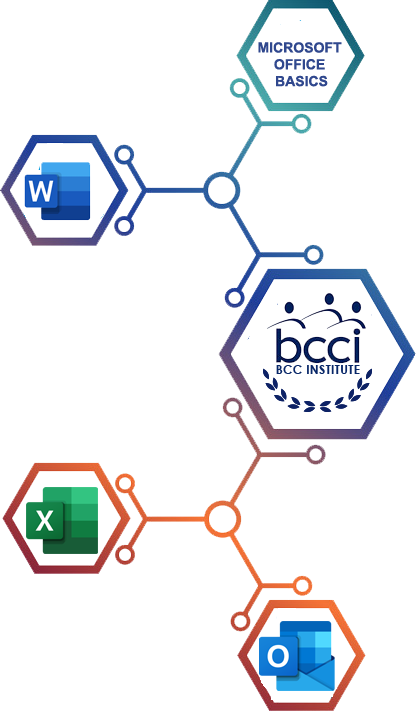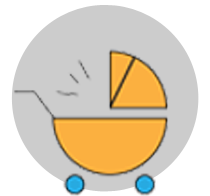AccountingFNS40222 – Certificate IV in Accounting and Bookkeeping
This qualification reflects the job roles of workers performing bookkeeping tasks for organisations in a range of industries.

Early ChildhoodCHC30121 – Certificate III in Early Childhood Education and Care
This qualification reflects the role of workers in a range of early childhood education and care settings.

BusinessBSB50420 - Diploma of Leadership and Management
This qualification reflects the role of individuals who apply knowledge and experience in leadership & management.